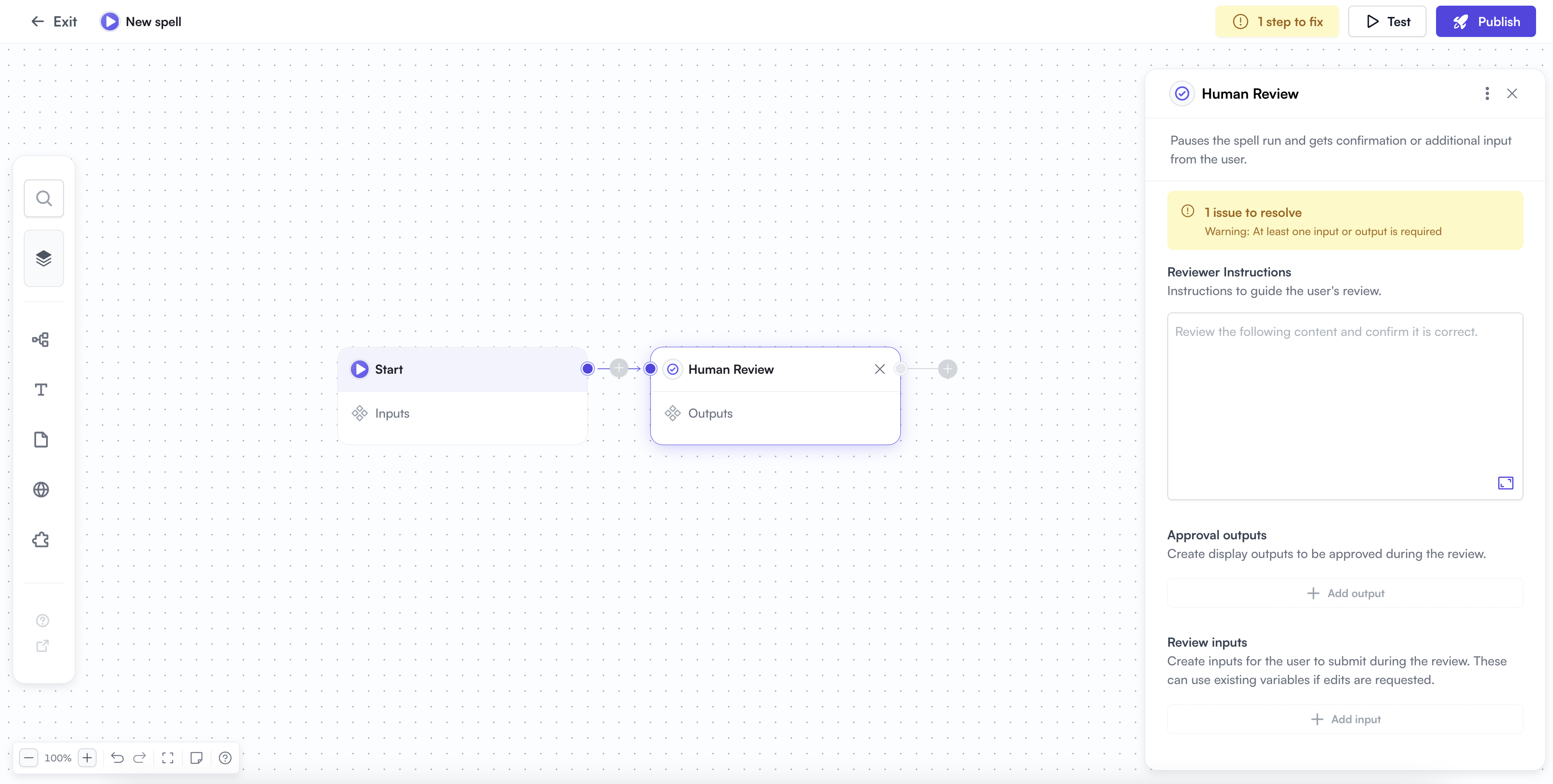 A workspace user can take action by visiting their inbox, reviewing the instructions, the approval outputs, an optionally, input their own review before choosing Accept or Reject.
A workspace user can take action by visiting their inbox, reviewing the instructions, the approval outputs, an optionally, input their own review before choosing Accept or Reject.
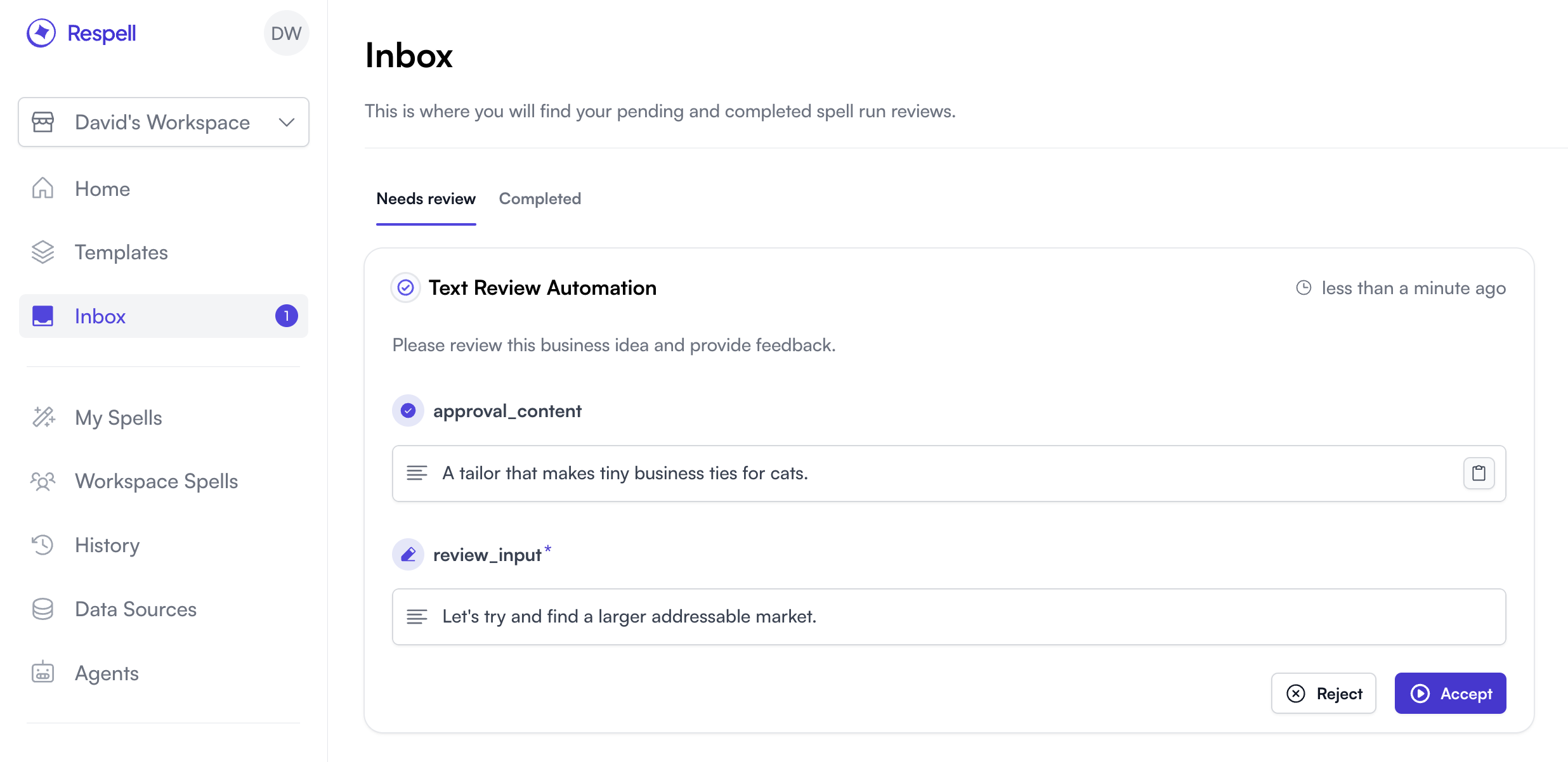 A spell is paused while it is being reviewed. If the review is Accepted, the spell will resume. If rejected it will end.
A spell is paused while it is being reviewed. If the review is Accepted, the spell will resume. If rejected it will end.
Options
| Name | Type | Description |
|---|---|---|
| Reviewer Instructions | Plain Text | Instructions for how the reviewer to consider when conducting their review. |
| Approval outputs | Plain Text | The content that is produced by the spell that needs to be reviewed. |
Outputs
| Name | Type | Description |
|---|---|---|
| Review inputs | Plain Text | The reviewer can optionally provide some feedback before Accepting or Rejecting the review. |

